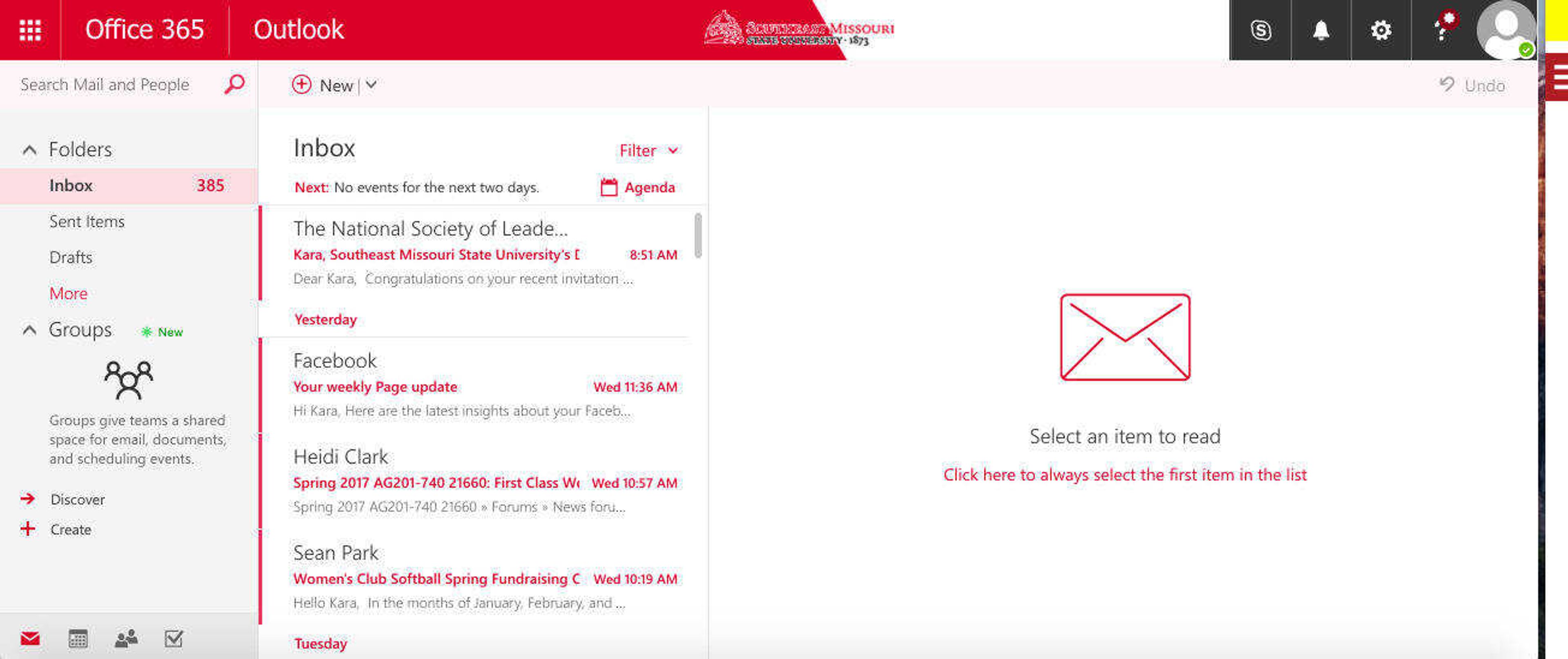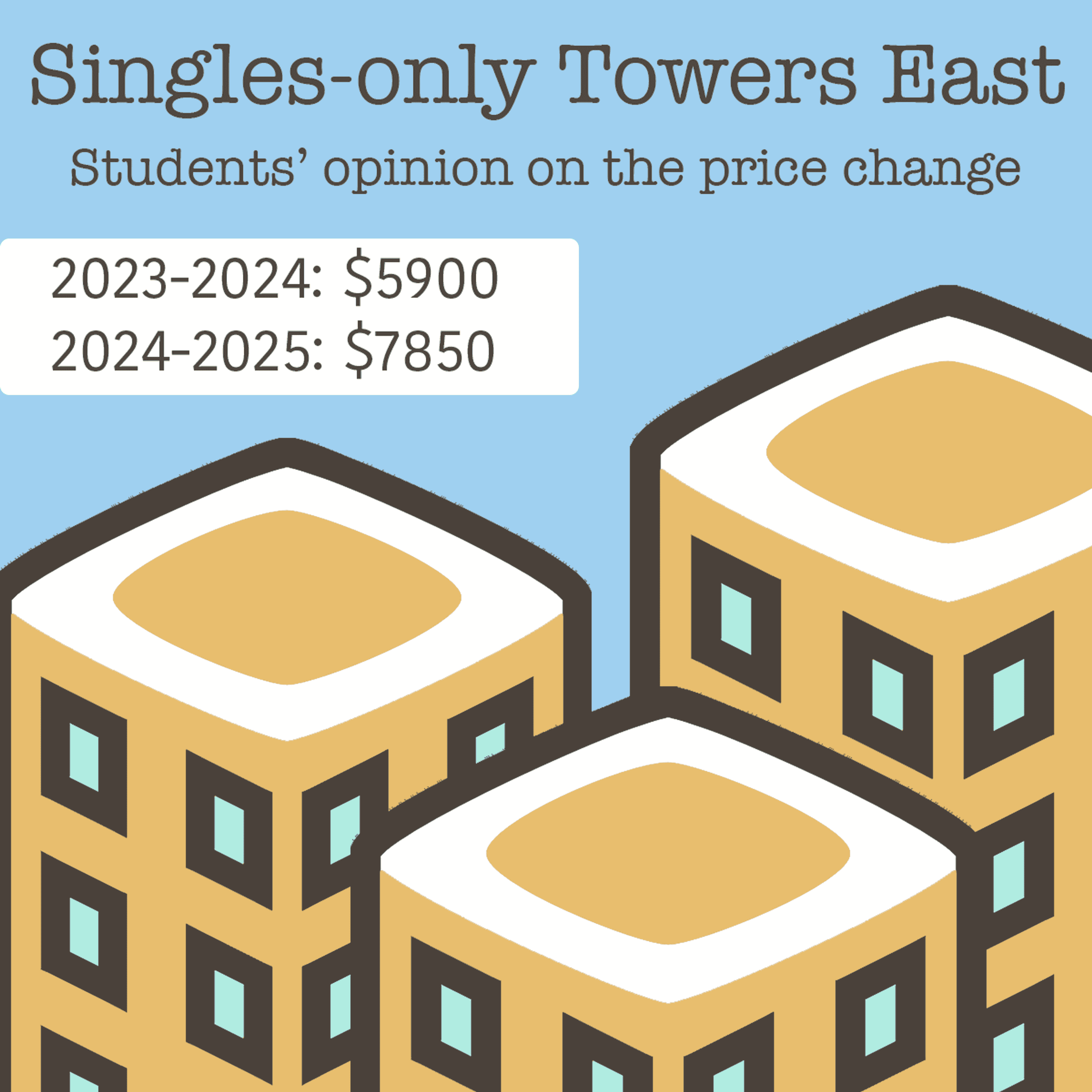A new email system is now available to students at Southeast Missouri State University, effective Jan. 9.
Students will transition from student.semo.edu to mail.semo.edu, which utilizes the Microsoft Office 365 email service. The new advantage of mail.semo.edu, is that students can either use the web interface, or utilize Microsoft Outlook on their devices to have it all in one application.
While students previously had been able to download Office 365, Information Technology and the university have moved to make it a larger part of the college experience.
Because of Southeast’s prior investments in Microsoft, as well as a campus agreement with the company, Southeast opted to move forward with Microsoft, rather than take a step back with another client like Google, as both services offer nearly the same applications for students to use.
Martha Henckell, Director of User Services Information Technology, said IT made a copy of the previous email system and placed it into the Office architecture. This prevented the loss of any information from students’ prior email accounts and ensuring that all information stored in the previous email system would transfer over to the Office system.
IT decided to make the switch to Microsoft in July 2016, though the framework for the transfer was present before then.
“Anytime you make a change in IT, and especially one that affects the entire campus, we have to give a lot of serious consideration to and planning so things go well,” Henckell said.
According to Floyd Davenport, Assistant Vice President of Information Technology, the only challenge faced was the learning the new system, but the process was not overly difficult.
IT was confident in students and faculty already having a basic understanding of email to not worry about major problems. However, Davenport said, “It’s still a change, so little things can throw people off…so we’re trying to make it as simple and straightforward as possible.”
The major problem encountered by IT was communication, according to Davenport.
The process took time over the end of fall semester and winter break to copy each individual email due to the amount of data to transfer and the limits of the digital pipeline, according to Henckell.
Initially, IT would copy around 250 emails, six times a day in alphabetical order, but more flexibility with Microsoft allowed that number to increase to get all emails transferred faster.
IT set a goal of Dec 20 to have all emails copied to their new location, but not made available until the time when the spring semester was ready to begin, to prevent conflict for students take winter session classes.
IT is hoping to switch faculty and staff over to the Microsoft system sometime in February.
Office will give Southeast students access to 1TB of OneDrive storage, the Microsoft file hosting service, Microsoft Outlook with a 50GB inbox and multiple tools to allow for collaboration in the classroom.
Davenport said the advantage of having OneDrive and 365 available around campus for students, is that students no longer have to worry about having a USB drive to save data when they use a university computer, as they can save online and access it on any computer when signing in.
Davenport also said with Microsoft being embedded in the day-to-day work of a number of industries, it helps prepare students for the workplace and future.
IT’s goal for the spring semester is to get all emails available for students, faculty and staff and then proceed to see where they can go next to improve the system even further.
According to Heneckell and Davenport, the early win is more storage space for email for those on campus, but the future potential of a more interactive classroom experience using the connectivity potential of 365 would be the ultimate goal in the future.