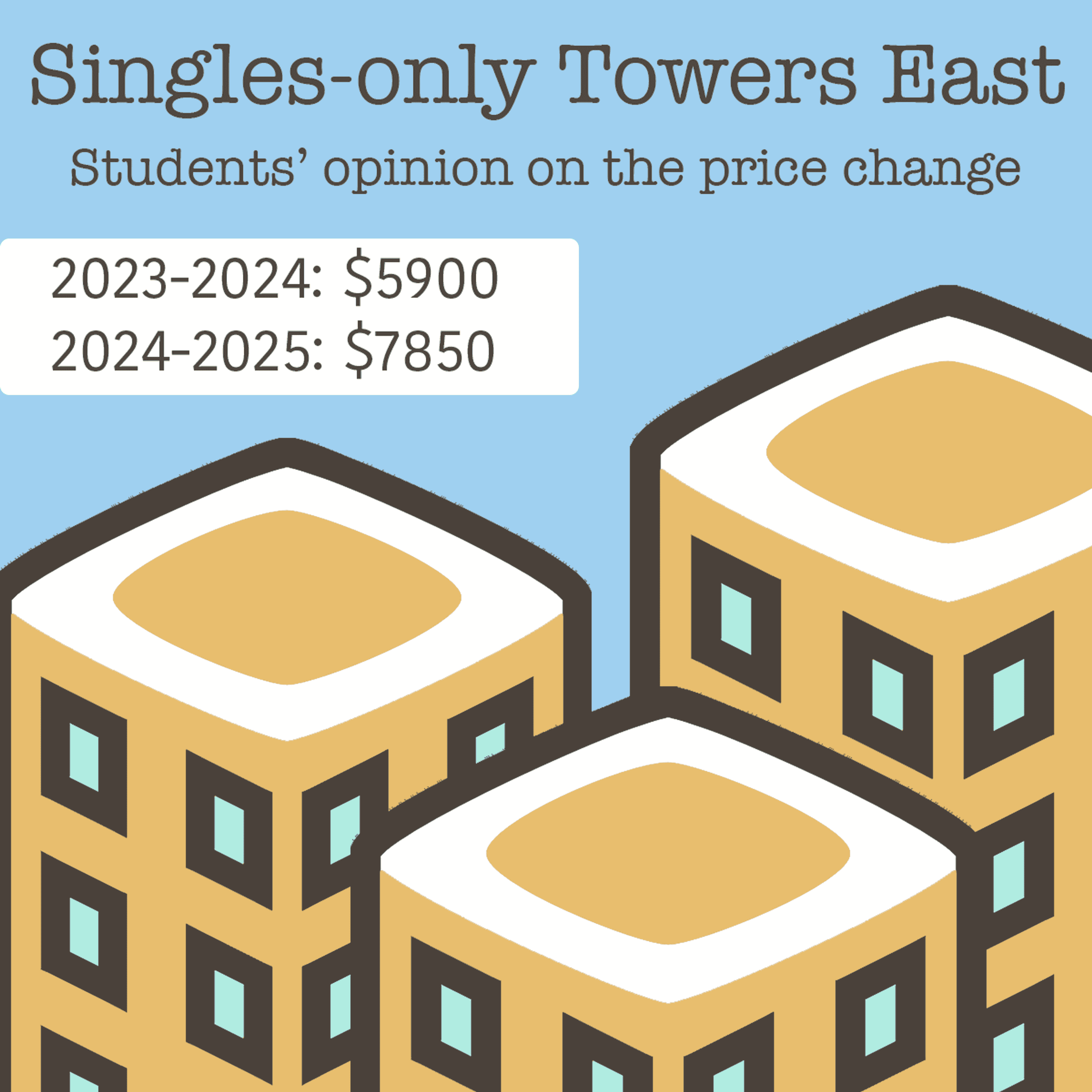At Kent Library students can find books, the computer lab, endless stacks and other academic resources. However, past the stacks, study tables and computers of the third floor, students will find a technological hidden gem: the Heather MacDonald Greene Multimedia Center.
The center was established in 2008 and is named after Heather MacDonald Greene, a documentary filmmaker and photographer married to Douglas Greene, who funded the Douglas C. Greene Center for Innovation and Entrepreneurship on Broadway street.
Some of the resources offered by the center include iPads, Logitech webcams, Kodak camcorders, Adobe Photoshop Touch, Apple desktop computers and a Makerbot Replicator 3D Printer.
The center's 3D printer was purchased through a grant from the Information Technology Committee, that awards grants to departments so they can fund technological resources. If the library were to have purchased one itself, it would have been $2,500 for the model they currently have, according to the center's Media Specialist Zachary Tucker.
"We were fortunate enough to be funded through that last year," Tucker said. "Ours is a Makerbot 3D printer, but if we would have gotten an industrial grade printer it would have been much more expensive."
According to Tucker, the printer is not just for students who are studying computer science or other technologies. He said that students from a variety of different majors use it and he encourages all students to feel empowered to take advantage of the technology.

"It is open for student use and is surprisingly easy to use, so you can really come in here and feel empowered to use it in a variety of different ways," Tucker said. "There is a cost to cover the materials and it is billed to your student account. For each job there is a $3 setup fee and your final model is weighed by the gram and it is 5 cents per gram."
He then went on to say that students from the Department of Theatre and Dance used it to create the mask that was used in the production of Macbeth, the art department uses it in ceramics courses and history students recently printed a castle for their "Castles in Context" course.
As the media specialist, Tucker oversees and coordinates all of the center's operations. He is responsible for deciding what services to offer, training students and coordinating technology workshops. He said his biggest goal is to empower students to use technology and to take advantage of the services offered so they can express their ideas in a creative way.
"We help with video production and audio production, graphic design, photo editing, creating presentations and all sorts of things," Tucker said. "But we also do really basic things like helping people learn how to make a PowerPoint, format paper in Microsoft Office and things like that."
"We provide one-on-one support and assistance with everything that we do, so when students come to the lab they are paired with a student software consultant to help them work through their project to get an idea of their skill level so they can move forward with their project."
Tucker said his favorite thing about working at the center is working with the students and seeing them overcome their fears about technology and seeing those ideas come to life.
In addition to the technologies available, the center also hosts workshops every month and provides online tutorials from industry experts from a website called lynda.com.
The workshops focus on a variety of different technologies and range from topics such as "3D Printed Jewelry Design" to "Digital Storytelling with Adobe Voice." On April 24, a "Make it in 3D" workshop will be held to teach students about how to utilize their iPads for 3D projects. Lynda.com provides students with an online training library of videos where students can develop their skills in business, design, audio, 3D, photography and additional options.
Tucker said student utilization of the center has grown exponentially since he first began his role in the fall of 2012.
"In the fall [of 2012] we ended with about 125 students using the center of the course of the semester," Tucker said. "And last semester we ended with over 1,000, so we have had huge growth in the last few years."
Other than the cost for using the 3D printer, the resources offered by the multimedia center are free for students.
The center is located in room 329 in Kent Library. For hours and more information visit library.semo.edu.